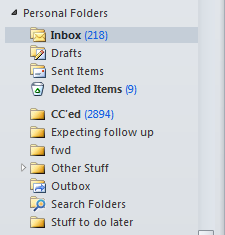 Since email began to rise in popularity in the early 1990’s, it still seems that even in its young adulthood of its 20’s, people still do not understand proper email etiquette.
Since email began to rise in popularity in the early 1990’s, it still seems that even in its young adulthood of its 20’s, people still do not understand proper email etiquette.
Despite what Facebook has to say about the impending death of email, it will still be around for some time. We might as well learn how to use it properly.
How to write an email may seem remedial for some, but apparently there are plenty of people out there that still need a reminder.
The 8 Commandments of How to Write Email
- Thou shalt not use email as an urgent medium – If you need to get in touch with someone, either pick up the phone or send an instant message if you see they are online. Email should be checked twice per day – noon and 4PM (assuming you work 9ish to 5ish). That way, you can focus on your work output and projects. What is the proper communication medium?
- Email is not thy job – Unless you are in customer service responsible for responding to customers on behalf of your company, managing your inbox is not your primary job function. Close Outlook/Notes/web browser and get your work done. What should you really be doing?
- Thou shalt use the CC field for notification only – Treat it as an FYI. Assume that someone will not see the message if they are in the CC field. Some people even filter their messages so that when they are in the CC field, it goes to a separate, less viewed box. In which field should this recipient be placed?
- Thou shalt not use email as a conversation medium – If the email string goes beyond three emails, pick up the phone or send an instant message, especially if the “conversation” is between two or three people. The tit for tat back and forth clutters inboxes and often takes longer than a quick call. How can I get more done faster?
- Thou shalt not send a thank you email – If your email body only contains only the words “Thank You”, do NOT send the message. “Thank You” is implied by the sender of the original message. Save the storage. Bite the bits. If there is more than a simple “thank you”, fine, send the message. But please do so cautiously. What value are you adding to your messages?
- Thou shalt use the Reply All button sparingly – Consciously think about who must see it, who might like to see it, and who doesn’t need to see it. Those thoughts translate to the To field, the CC field, and the Remove from Message button. Who really needs to get the message?
- Thou shalt use Read Receipts sparingly – We have enough online stalkers already through social media. We don’t need another one through our inboxes. If you must have “proof” that your recipient saw your message (say an RFP response), use the read receipt. But, remember that some systems do not reply to the read receipt. Or, some people refuse to send out receipts. Why do you continue stalking?
- Speed is not the response – Expect a 24-48 hour turnaround to your message. If that is too much of a lag, find a different medium. If the response is quicker, consider yourself fortunate. Or, the recipient was bored. Do you absolutely, positively got to have a reply now?
QUESTION FOR YOU –
What commandments must thy obey most?
SOMETHING FOR YOU –
For a white paper on 11 Easy Ways to Stand Out from the Crowd, shoot me an email and you score it for free!
_____
Todd Brockdorf
Better than Average Guy
#1 Best-Selling Author, Speaker, Thought Leader
[email protected]

 Need to find ways to be more productive at work? Overburdened and nearing burn out at the office due to overwhelming demands? Can’t possibly get everything done?
Need to find ways to be more productive at work? Overburdened and nearing burn out at the office due to overwhelming demands? Can’t possibly get everything done?
